top of page
Steps to fix corruption in QuickBooks
Step 1: Click on the ‘Select File’ button if you already know the location of QuickBooks file or you can select ‘Search Files’ if you don’t know the location of file.
Step 2: Click the ‘Scan File’ button for scanning the selected file.
Step 3: In order to see the preview of scanned company information, click on the ‘Company’ button.
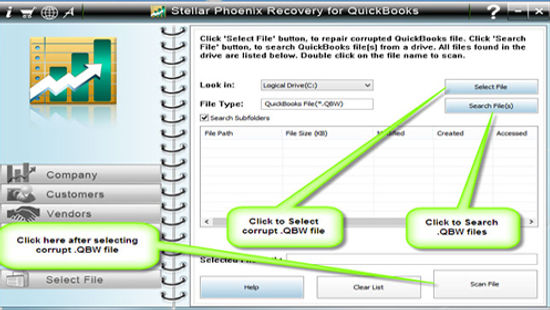
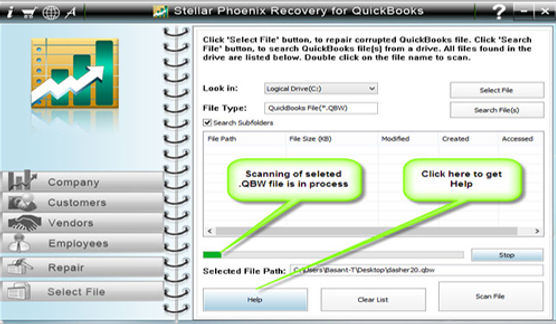

Step 4: By clicking on ‘Customer’ button, you can see the customer related information.

Step 5: If you want to see the information of vendors click on the ‘vendor’ button.

Step 6: In order to get employees related information click on ‘Employees’ button.

Step 7: Now click on the ‘Repair’ button, a ‘Save As’ dialog box will appear, now select version, path and then click on the ‘Start’ button.

Step 8: If repair process is successfully completed then a message will appear as ‘repair process completed successfully’. And then click ‘OK’ and close the box and you are done.

bottom of page